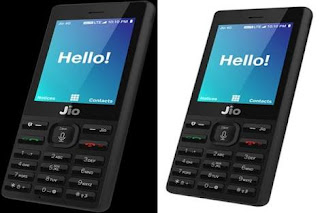Airtel 4G Phone : Launching Date is now, Price, Specifications Everything and Everyone You Should Know About Airtel 4G Phone 2017-18

Airtel 4G Phone : Launching Date is now, Price, Specifications Everything and Everyone You Should Know About Airtel 4G Phone 2017-18 I had never imagined till few months back or even Airtel itself also will have never imagined that they will put their feet in mobile phone industries. I mean they are telecom companies then why they are launching their mobile phone, its one and only reason is jio Airtel is directly competing with jio in every field who knows they might be also planning for Airtel cab and its very cheapest in price as compair to other companies. Current Airtel Mobile Phone Price Airtel is planning to launch its own 4G mobile phone in between Rs. 2,500 - 2,700 to give a tight very tight competition to jio, jio also had launched its mobile phone few days back at a price of Rs. 1,500 and it was a huge success. So, Airtel thought that its the best time to launch their phone and grab some more customers. Launching Date Airtel Mobile Phone Airtel is planning to l